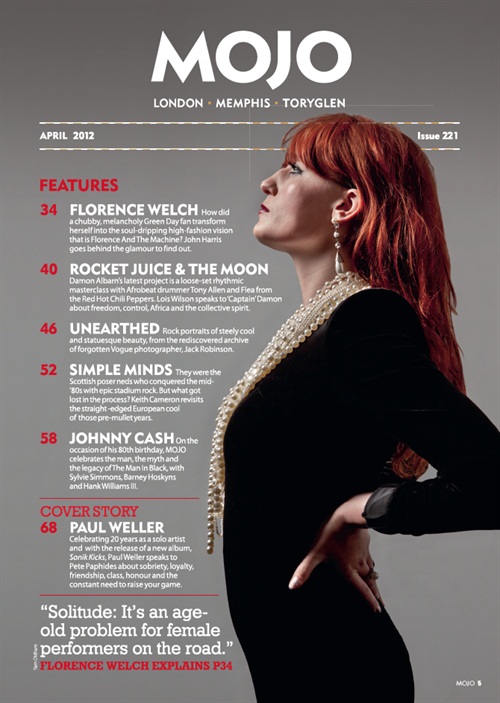I have know edited some of my Photos making them better and a lot more professional for my Music Magazine. This is good because it means that my Music Magazine is going to be a lot better and a lot more professional. I will list the image and then put the new photo manipulated image next to it. This will show people the difference. I will then explain what it is that I have done so that people know exactly how and what I did.
Main Image:
This was the original image before any work had been done to improve it.It is a good image but I think a bit of editing will help to make it look a lot better.
This is the Image once I had done some work on it. As you can see the most obvious thing that I have done was to remove the background from the image. This was because the background wasn't good and I wanted it done. To remove it I used a mask. This was because it was a lot more smooth than using the select tool. I also used a spot healing tool to try and make the model look better and more appropriate for a Music Magazine. I think that this made the image look a lot better and more professional. I then finished it by adding some saturation to the image. This again helped to make it better and more presentable.
Front Cover Image:
This was the original image that I thought looked the best. But the only problem was the way that it didn't look very presentable and didn't look too professional. I did some editing to make the image look better and more professional.
Again as you can see I have removed the main background that was on this image. This was because I didn't want the background there any more. I wanted it to be plain without a background behind it. I think that it helped to make the image look a lot better and more professional, making it a better image to include on the Music Magazine.I cut the image out using a mask again. This was because I think that it looks smoother and also was a lot easier to do I also made the image a bit brighter so that it could be seen better and that it looks better. This is all I really did for this image but I think that what I did was enough to make it look good and professional.
Double page spread image:
This was the image that I decided to use for my double page spread. This was because I thought that it looked the best and also I liked it the most. I will do some photo manipulation to make it look better and more professional.
I have made this image look better thanks to Photoshop. This is good because it means that the double page spread will be more appealing to audiences. The first thing that I did was gave a red shadow to the image. This was because I saw an image with a shadow in my research and I made it red because this is a colour that my Music Magazine uses. Also I cropped the image so that more of the model was in it and less of the background. This I think helped to make it look better. It also helped to make the image look bigger which helped to make it look a lot more professional. This is the image that I am going to use on my magazine.